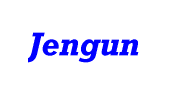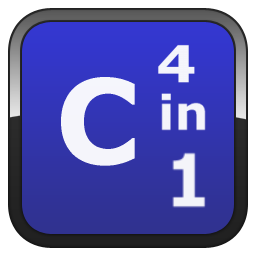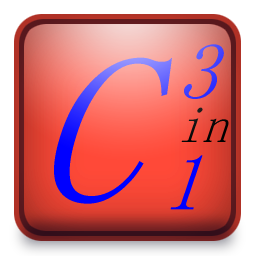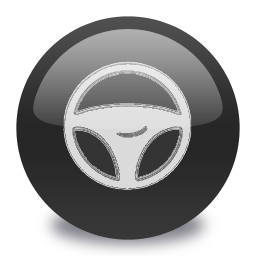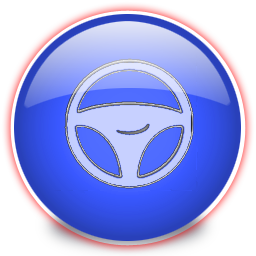How to Install BlackBerry® Apps with
BlackBerry® Desktop Software
If you want to install apps by using your BlackBerry® Desktop Software(Manager), you can follow the following steps.
Start the software
Push Add/Remove Programs
Push Browse
Go to the directory that you have both *.cod and *.alx files of the app that you want to install. Do not forget to unzip the directory before this process.
Select the "app".alx file that you want to install.
Push OK/Install
It is always good practice to restart your phone after installation.
Please contact us at support@jengun.com if you have more questions.
Multi calculator app.
- Mortgage Calculator- Tip Calculator
- Car Loan Calculator
- Compound Return Calculator
All 4 calculators in one single app. Free demo version available.
More Details
Multi calculator app.
- Mortgage Calculator- Tip Calculator
- Car Loan Calculator
All 3 calculators in one single app. Free demo version available.
More Details
Mortgage Calculator
- Purchase Calculator- Refinance Calculator
- Interest Rate Comparison
- Point Comparison
All 4 mortgage calculators in one single app. Free demo version available.
More Details
Car Loan Calculator
- Monthly Payment Calculator- Rate Comparison
- Fuel Cost Comparison
- Loan comparison
- Affordibility
All 5 calculators in one single app. Free demo version available.
More Details
Car Loan Calculator
- Monthly Payment Calculator- Fuel Cost Comparison
- Affordibility
All 3 calculators in one single app. Free demo version available.